How to Post to Instagram from Desktop
Ok this is an Instagram update you're going to love if you are tired of posting to Instagram from your phone.
After so many years of it being arguably the #1 feature request, Instagram has finally launched the ability to post from your desktop!
Yep, that's right. You can now post to your Instagram account from the comfort of your computer or laptop by clicking on the "+" symbol.

I've tried it out and you can:
- post single image/video
-
post a carousel (multiple images and/or videos) - you can even re-arrange the order!
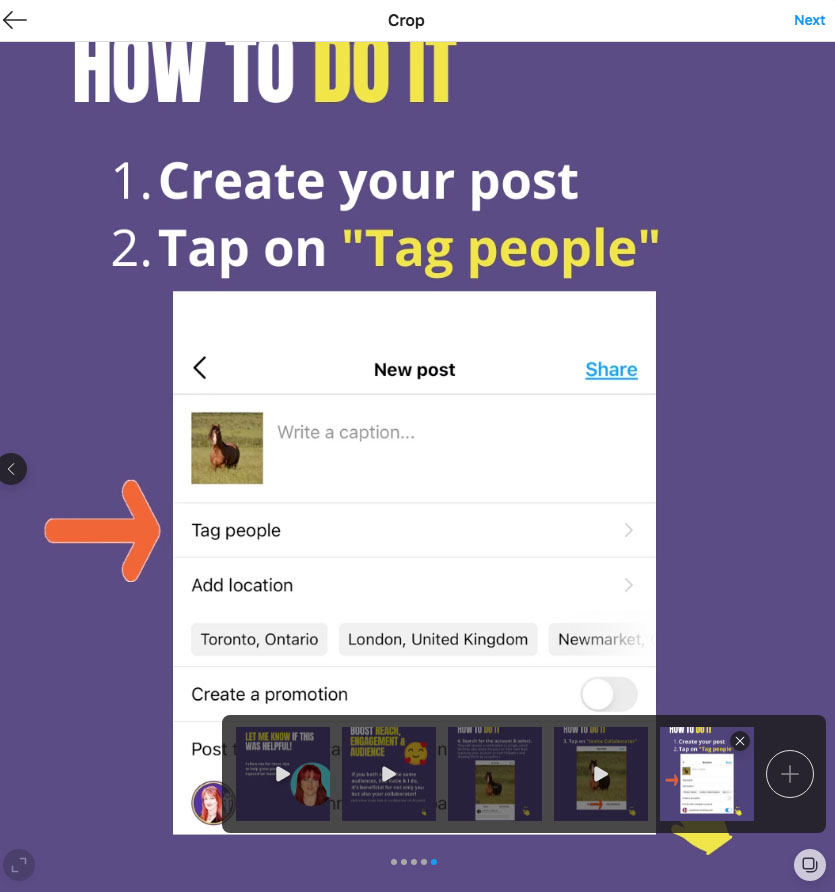
-
select a cover image and trim your clip if uploading a video
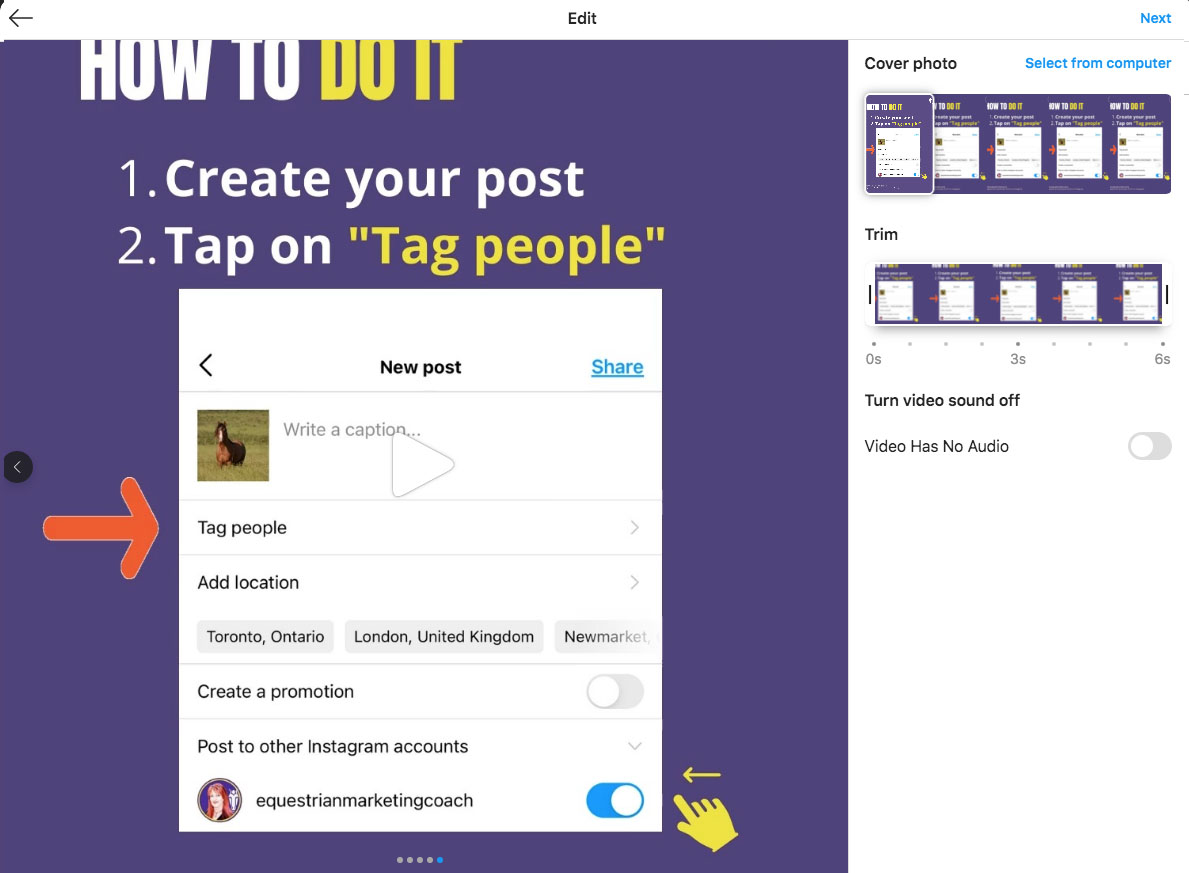
-
add caption, location tag and alt text
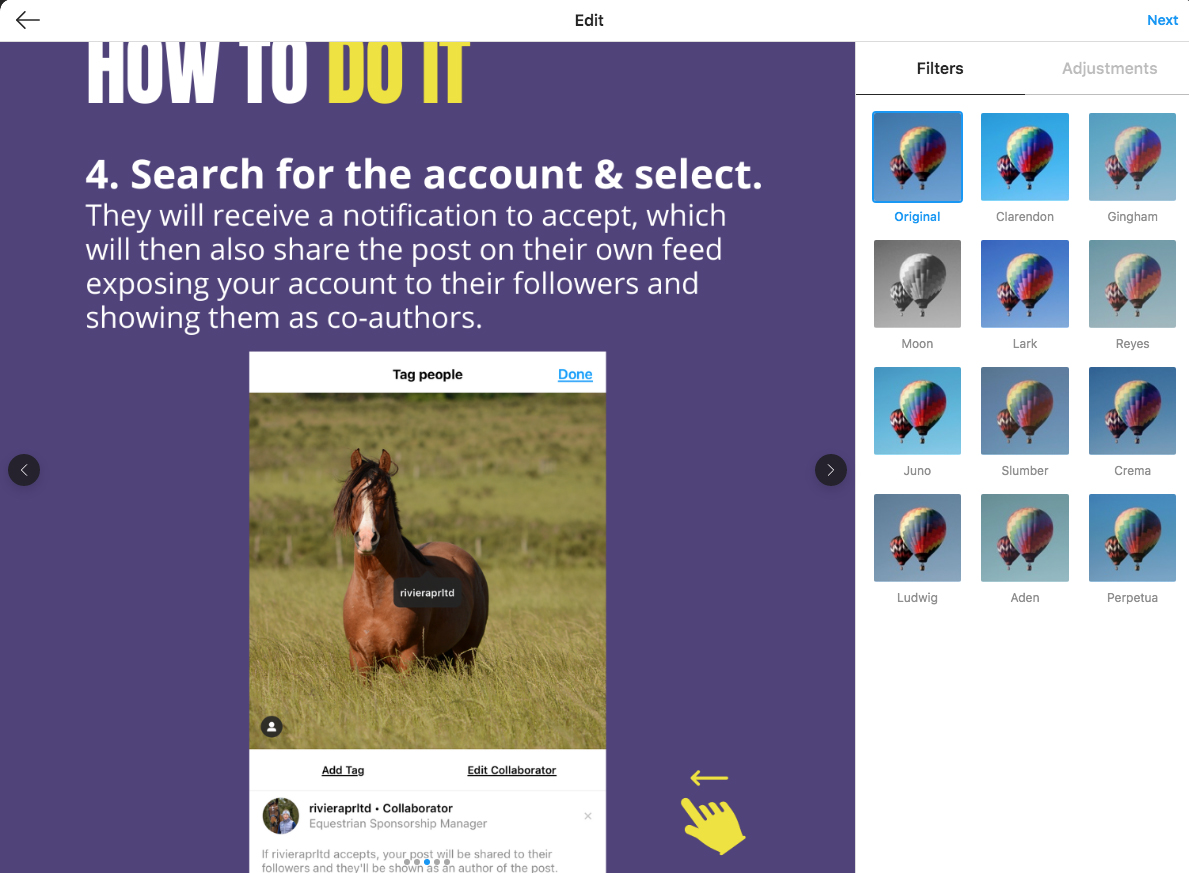
-
add filters etc.
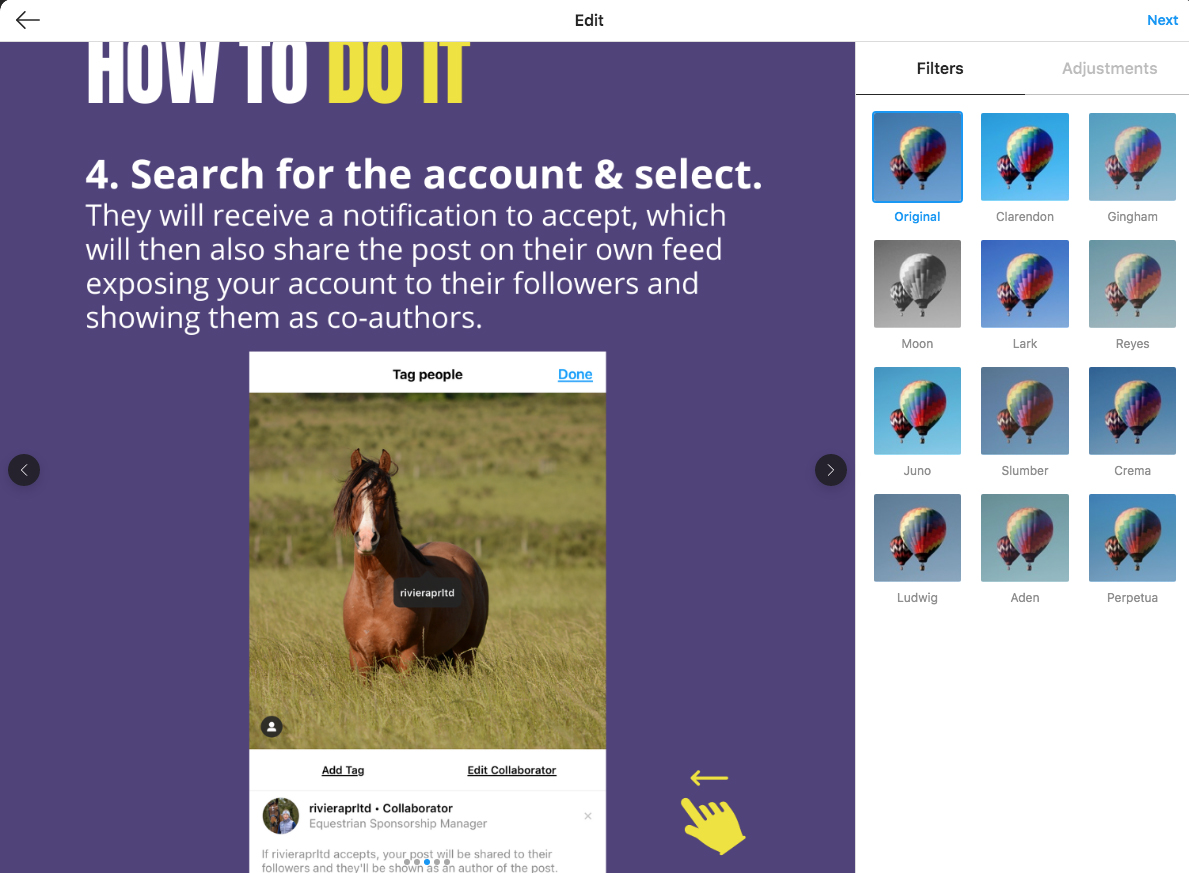
It's a great option if you don't want to use Facebook Creator Studio, but also don't want to struggle with posting manually from your phone.
But heads up that it doesn't let you schedule to post in the future. You still need to use Creator Studio for that functionality.
Another heads up that Instagram is famous for not rolling out updates to all accounts at the same time.
If you don't yet see this feature, hold tight! You'll get it soon.

